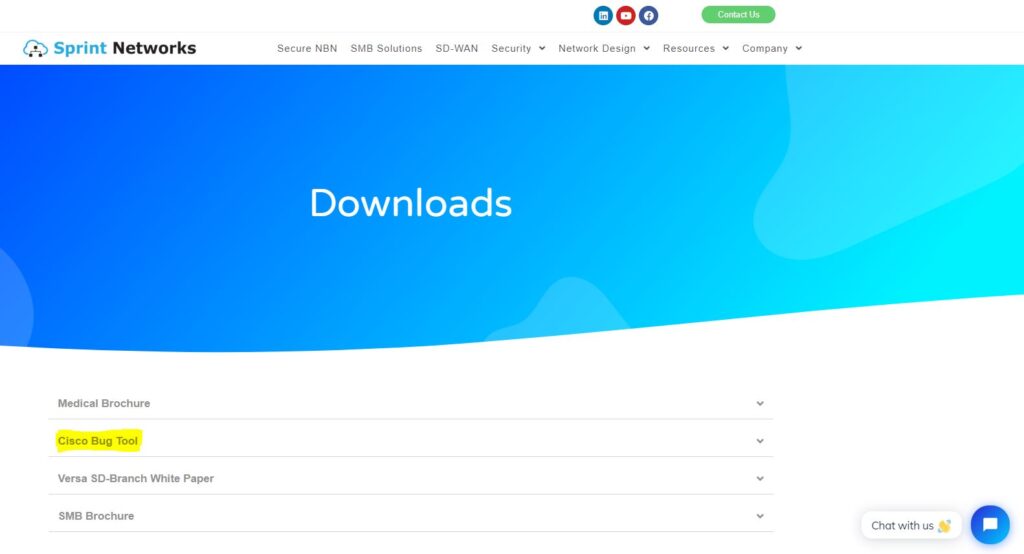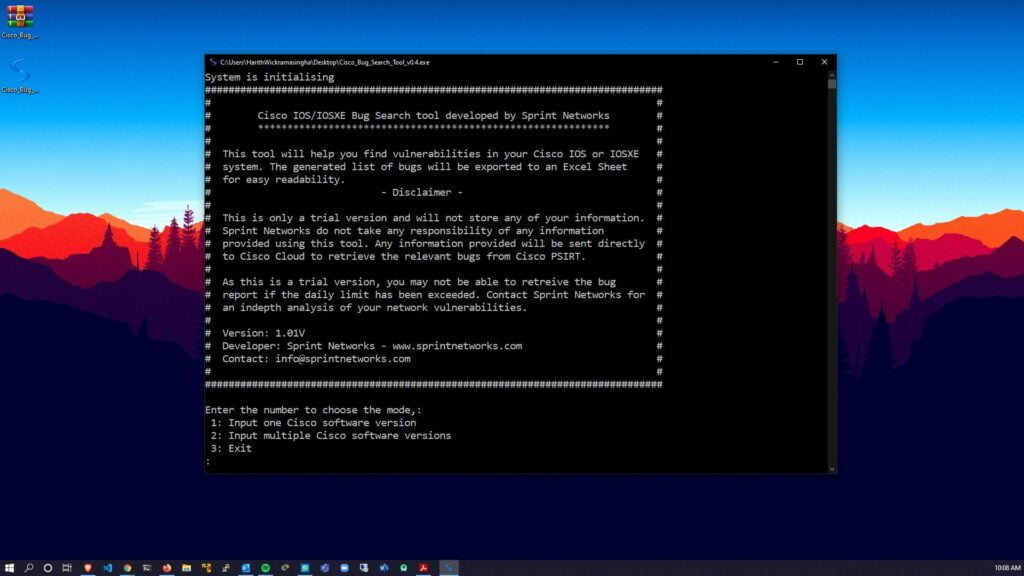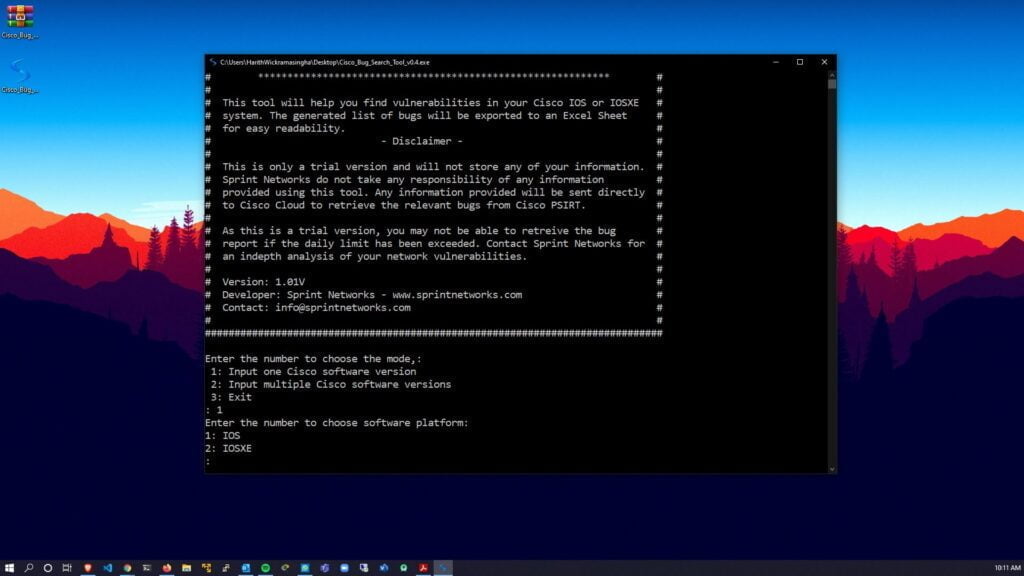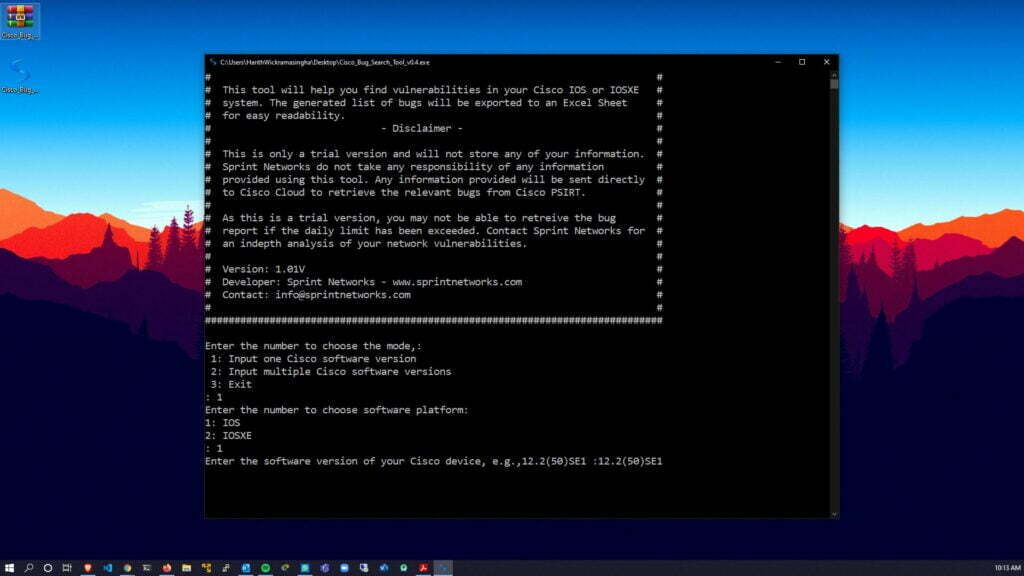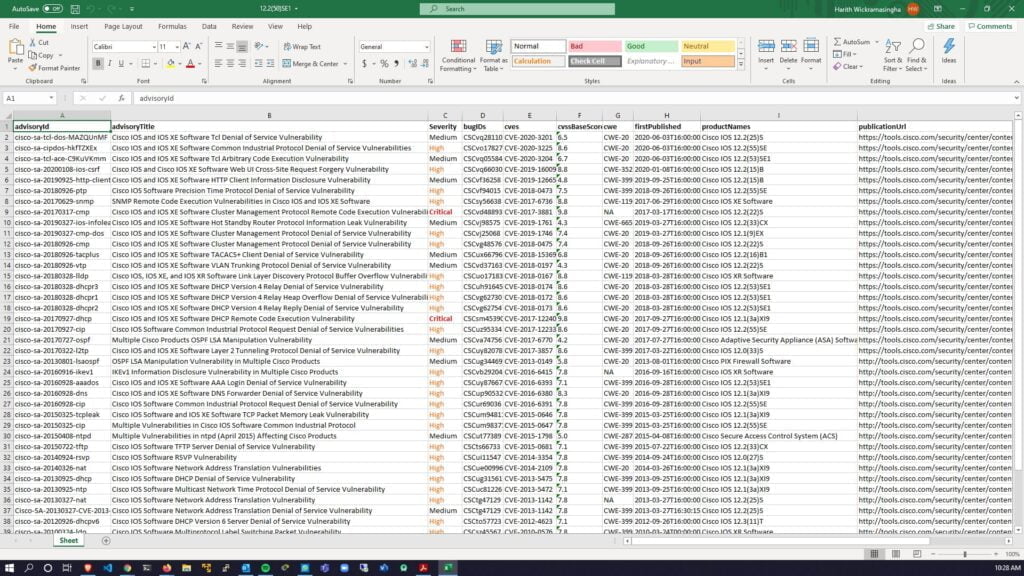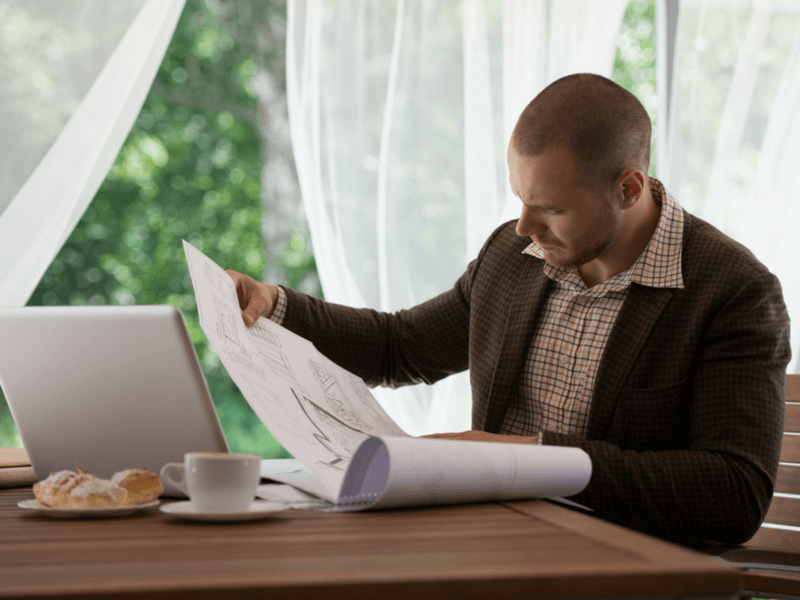
Must Read: Best Practices For SMB Cyber Security
By Sprint Networks Featured, Superfast IT Networks No CommentsOne single vulnerability is all an attacker needs to crumble your business reputation you built for years within minutes.
With 99.8% of business in Australia being small-to-medium businesses, employing 7.3 million people, small businesses are a large contributor to Australia’s prosperity. It is important that Australia’s small and medium businesses understand their cyber security risks, and what they can do to protect themselves, their customers and their suppliers. A single hack can cost a small business everything. Securing all network elements within your organization is vital to all SMB IT admins.
The Australian Cyber Security Centre (ACSC) announced the key areas of cyber threats, Malware, Scam Emails, Ransomware and etc. To avoid all possible hacking, it recommends SMB’s to apply continuous cyber security measures at every level. But not all SMB can afford the whole package of solutions. Which areas should SMB focus and invest most? Here are some aspects to consider to enhance the cyber security of your business.
Email Security
Attackers are now shifting to target individual users instead of enterprise email infrastructure. Malware and fraudulent are mostly spread through your email infrastructure, which you would like to trust. The links, files, or even pictures might help attackers to spread malicious code, which might eventually help attackers to gain access to confidential company data.
Strengthen your security defenses with better control over all aspects of inbound and outbound emails. You need advanced email protection to provide both cloud and on-premise email security solution continually filters and archives malicious mail before it even hit your network.
DNS Server
Domain Name System can boost your network, also could be the honeypot of your infrastructure. Gartner estimated that 25% of corporate data traffic will bypass perimeter security (Firewall). DNS is an open protocol used by almost all applications over Internet. The open nature has made DNS become a leading pathway for ransomwares and other security risks.
Choosing right platform to defend the cyber threats before it even happens. All applications are using DNS as the pathway for services, so does cyber threats. Before even triggering the cyber threats over the Internet, you would be able to block and inspect it, or proxy suspicious request.
It will help the IT admin to stop the attack before it even begins.
Perimeter Security - Firewall
As the heart of the whole security package in most SMB network, firewall plays a critical role and would be the most cost-effective investment to all SMBs. Industry reports indicate that more than half of SMBs suffer data breaches, yet less than 30% have effective protection against cyberattacks.
Start investing on your perimeter which could be the easiest option to help your IT admin to protect against a variety of malicious data and users and can also offer peripheral security services to your business. Below is an image of an industry leading firewall by Fortinet that could be a great option for your SMB.
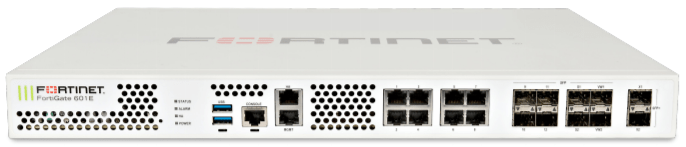
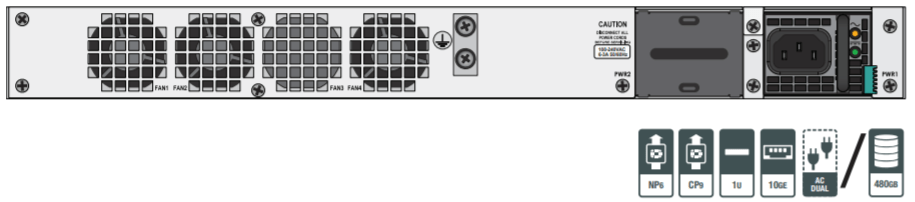
Vulnerability Scan
Vulnerability management involves implementing a tailored solution to ensure the overall risk across your network environment is reduced. A vulnerability management program is to ensure that you stay ahead of any attacks defend all aspects of the network. Scanning and reporting should be based on the needs specific to your organization. This also ensures that you can allocate resources on other essential aspects of the business while we ensure that your network’s vulnerability levels are kept to a minimum.