We rely on network devices and the network itself to protect company sensitive data. Due to the complexity and reliance of modern day networks and devices, keeping your network border protected is more importent than ever before. Even for a highly reputed OEM such as Cisco, bugs tend to be a common topic of discussion. A successful exploit of a bug in your Cisco device could allow an attacker to gain privileges beyond what would normally be authorised for their configured user authorisation level. The attacker may be able to access sensitive information, modify the system configuration, or impact the availability of the affected system. As a system admin/manager it is your responsibility to identify and have an understanding of the bugs in the company system.
We are excited to introduce our new Cisco Bug Search Tool developed right here at Sprint Networks. This tool is currently in Beta, and being worked on to improve user experience around navigation, personalisation and to further add functionality. We also encourage you to provide us feedback on this new tool, as we continue to improve it behind the scene. This article provides a step by step guide on how to get started with the tool.
- Click on the link below to download the tool. Click on “Cisco Bug Tool” tab and enter in your details, an email will be sent to you with the download link.
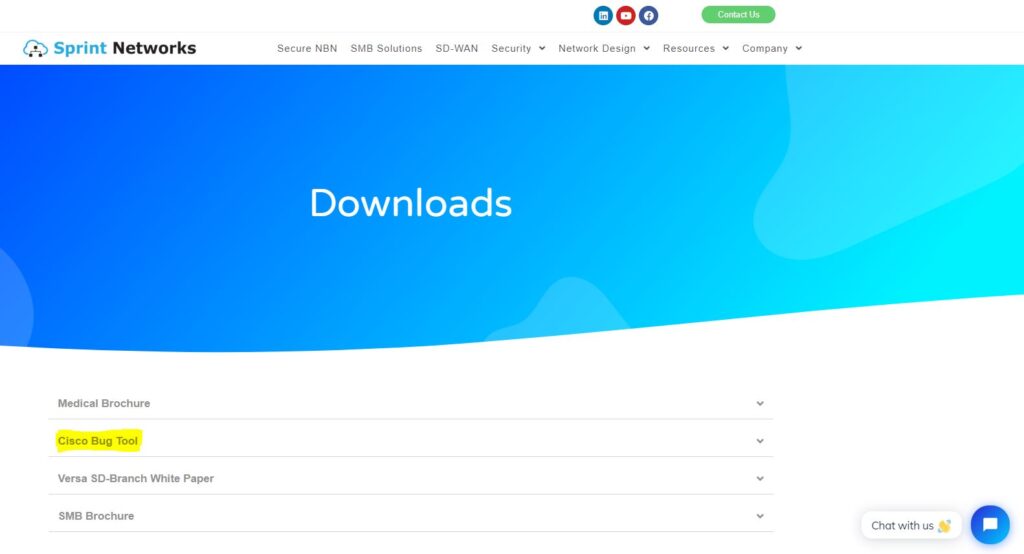
- Once you download the tool, extract the Zip file.

- Open the extracted exe file and choose either option 1 – Find bugs of one device, or option 2 – Find bugs of multiple devices.
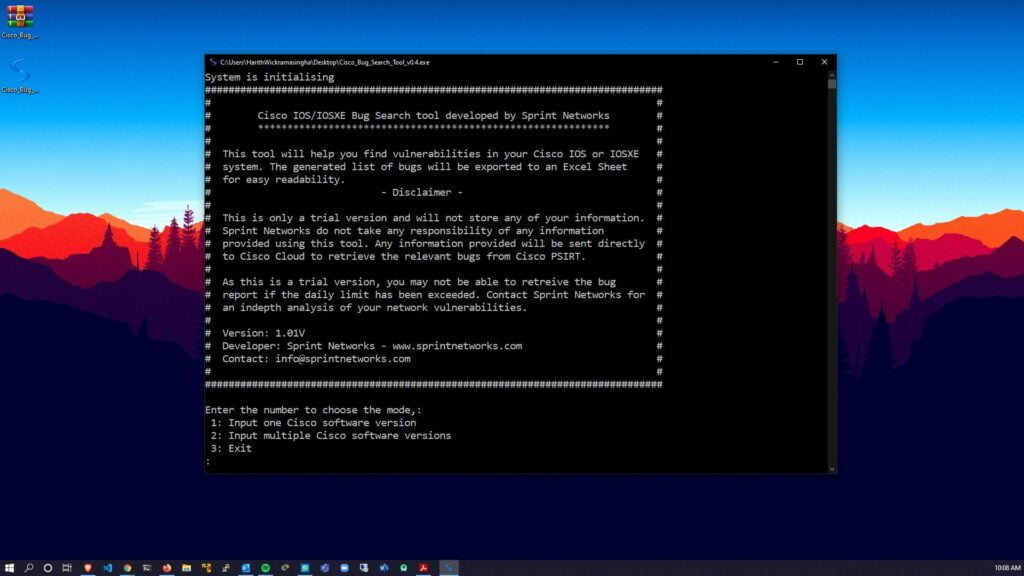
- We will choose option 1 to keep things simple. Once you enter in “1”, choose your Cisco device software platform. Option 1 – IOS and option 2 – IOSXE.
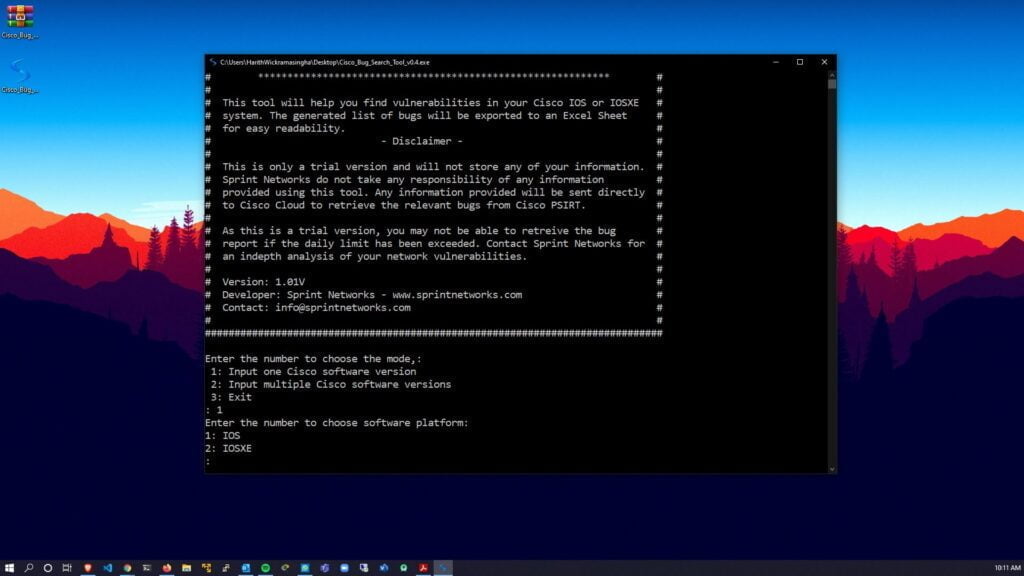
- We will choose option 1 – IOS as shown below. The version of your Cisco device can be found by entering “Show Version” in privileged mode in the Cisco CLI. Enter in your Cisco device software version.
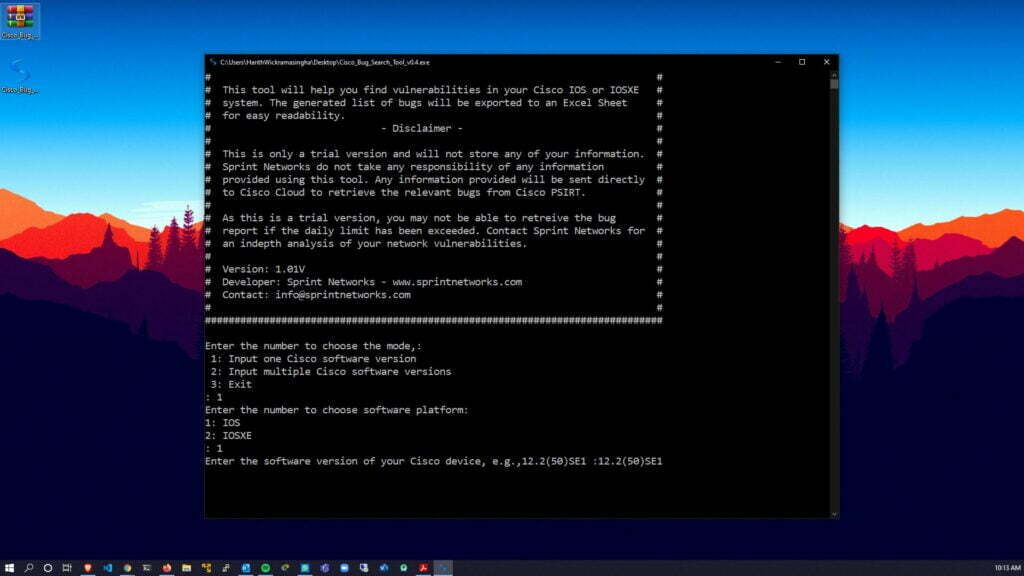
- After you enter in the software version, an excel sheet will be generated in the same path as the tool itself. The excel sheet will highlight the severity of the bug and give a Cisco URL to find out more about the bug in depth.
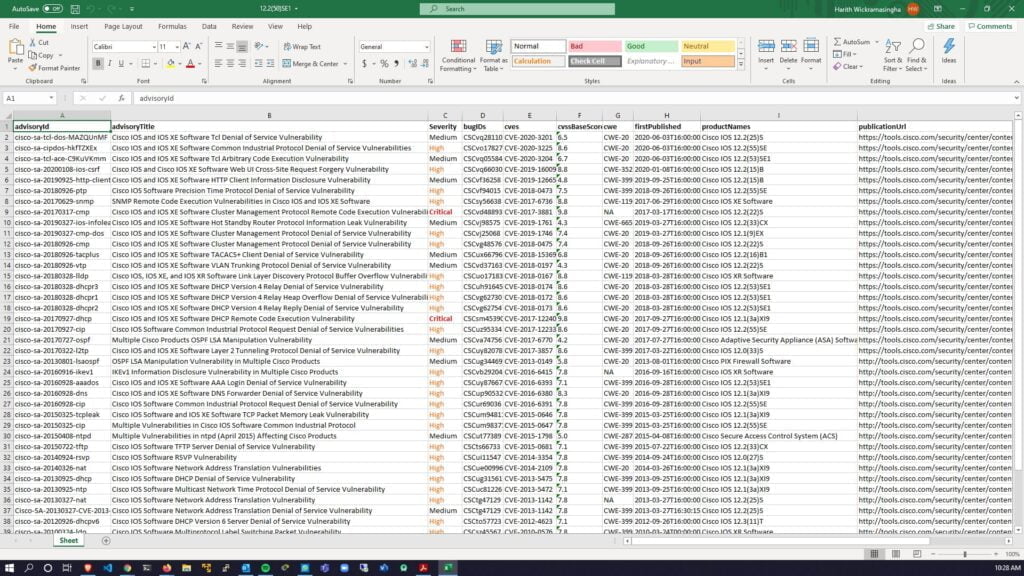
Please note that this is only a trial version and will not store any of your information. Sprint Networks do not take any responsibility of any information provided using this tool. Any information provided will be sent directly to Cisco Cloud to retrieve the relevant bugs from Cisco PSIRT.

